

Or
When using images, songs, and videos, it's important to use media that you have permission to reuse. And then insert an attribution (or credit) like in the photo above. See below for places to find media that is free to reuse.
If you use images, such as photographs or clipart, in your presentation, you should also credit the source of the image. Do not reproduce images without permission. See the box "Finding Public Domain Images" in this guide to find sources for images that are "public use".
Use the acronym TASL to remember how to attribute images:
T - Title/Description
A - Author or creator
S - Source & date (Name of the website the image is from)
L - License or location (Creative Commons license or URL)
For example...
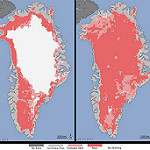
"Satellites See Unprecedented Greenland Ice Sheet Surface Melt" by NASA Goddard Space Flight Center is licensed under CC by 2.0
Title: Satellites See Unprecedented Greenland Ice Sheet Surface Melt
Author: NASA Goddard Space Flight Center
Source: Flickr (linked in title)
License: CC by 2.0
1. Do a Google search
2. Click "Images"
3. Click "Tools"
4. Click "Usage Rights"
5. Click "Labeled for reuse"
Now you can select an image and use it freely.
Did you find an image but you're not sure where it came from? Do a reverse image search.