
Is the image for decoration? If yes, follow below. No? Keep scrolling.
1. Royalty-free clipart does not require an attribution.
2. Public domain images don't require an attribution. However, it's considered good form to allow your audience to find your images. You should make an attribution in a caption beneath or adjacent to the image that states the title/name of the image, the author/creator (if you can find it), the source, and the license. Then hyperlink the title of the image and author to the source of the image. See the box below for more information on creating attributions. For example:

Lightbulb by ColiN00B is licensed under Creative Commons CC0
Or
Is the image for analysis or to support your argument? If yes, follow below.
1. In this case, you are using the image in an academic way so you should provide an MLA citation. Remember, a URL is not a citation. You must provide a citation for an image in the same way that you make a citation for a book or a website. Use NoodleTools to help. You can list citations like this:
Creator’s Last name, First name. “Title of the digital image.” Title of the website, First name Last name of any contributors, Version (if applicable), Number (if applicable), Publisher, Publication date, URL.
OR
Vasquez, Gary A. Photograph of Coach K with Team USA. NBC Olympics, USA Today Sports, 5 Aug. 2016, www.nbcolympics.com/news/rio-olympics-coach-ks-toughest-test-or-lasting-legacy.
2. You can put the citation as a caption beneath the image. You can also list it with your other references in your "Works Cited" list.
If you use images, such as photographs or clipart, in your presentation, you should also credit the source of the image. Do not reproduce images without permission. See the box "Finding Public Domain Images" in this guide to find sources for images that are "public use".
Use the acronym TASL to remember how to attribute images:
T - Title/Description
A - Author or creator
S - Source & date (Name of the website the image is from)
L - License or location (Creative Commons license or URL)
For example...
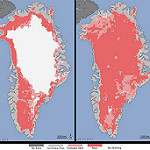
"Satellites See Unprecedented Greenland Ice Sheet Surface Melt" by NASA Goddard Space Flight Center is licensed under CC by 2.0
Title: Satellites See Unprecedented Greenland Ice Sheet Surface Melt
Author: NASA Goddard Space Flight Center
Source: Flickr (linked in title)
License: CC by 2.0
These images are in the public domain. They are free to use, but you must make an attribution or citation.